


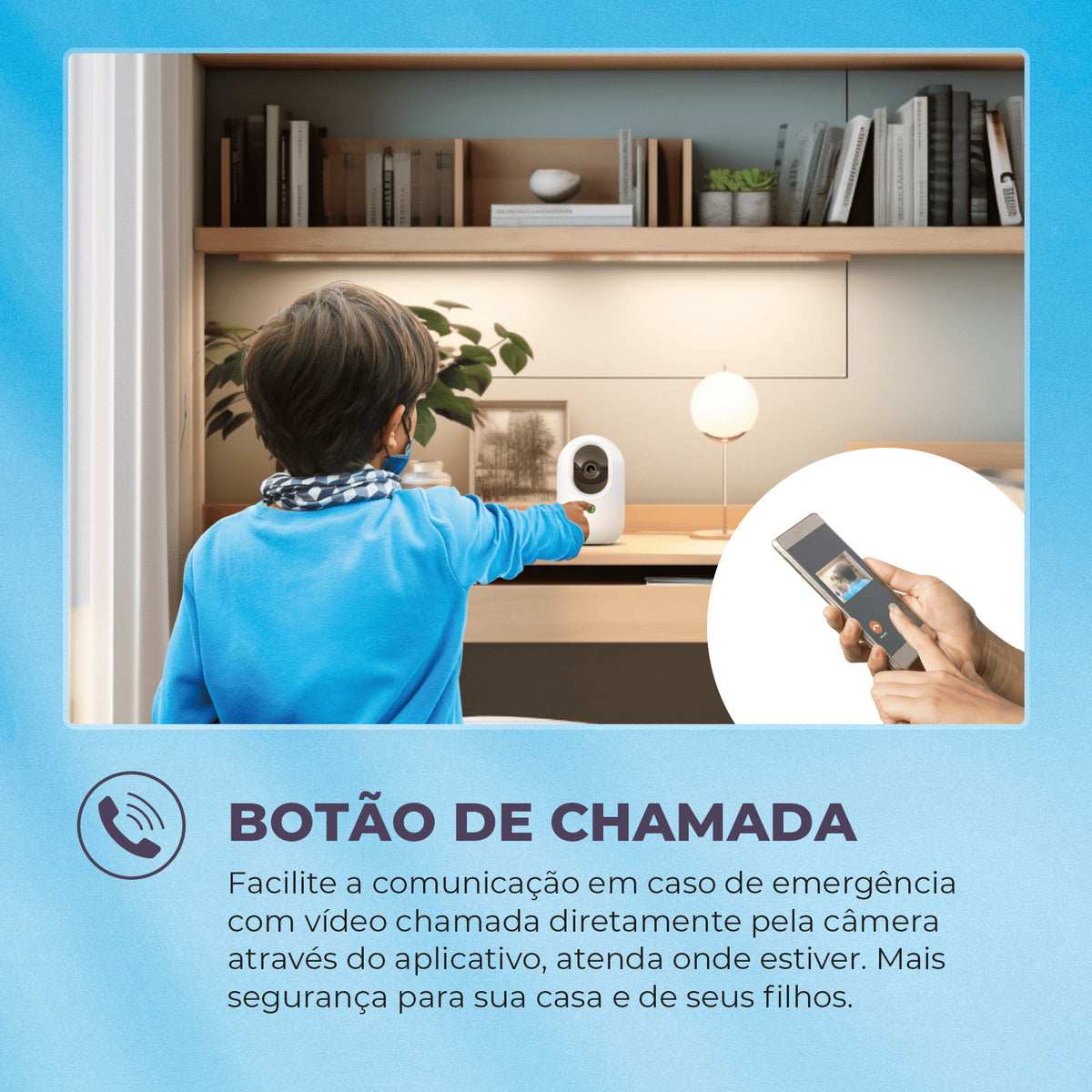


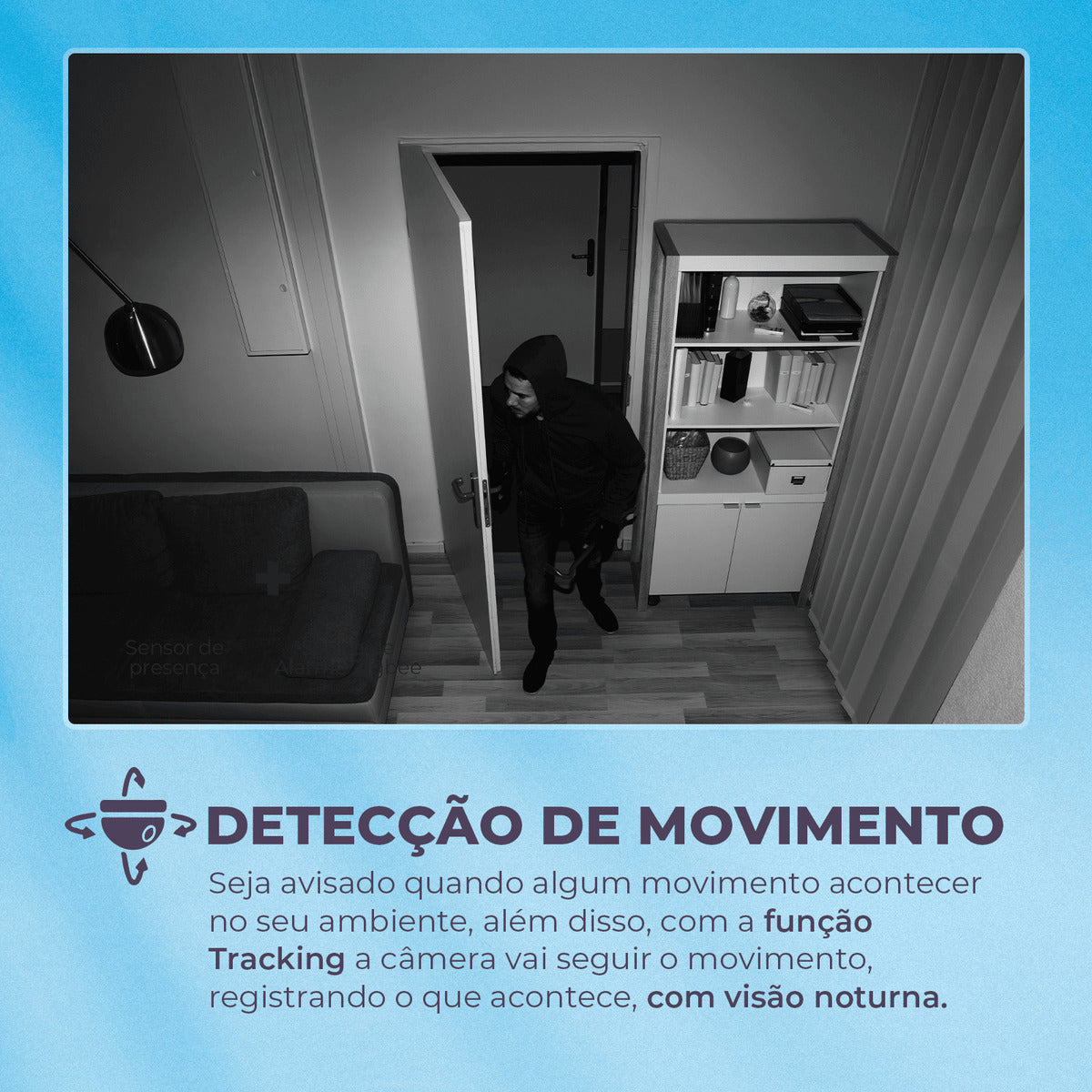

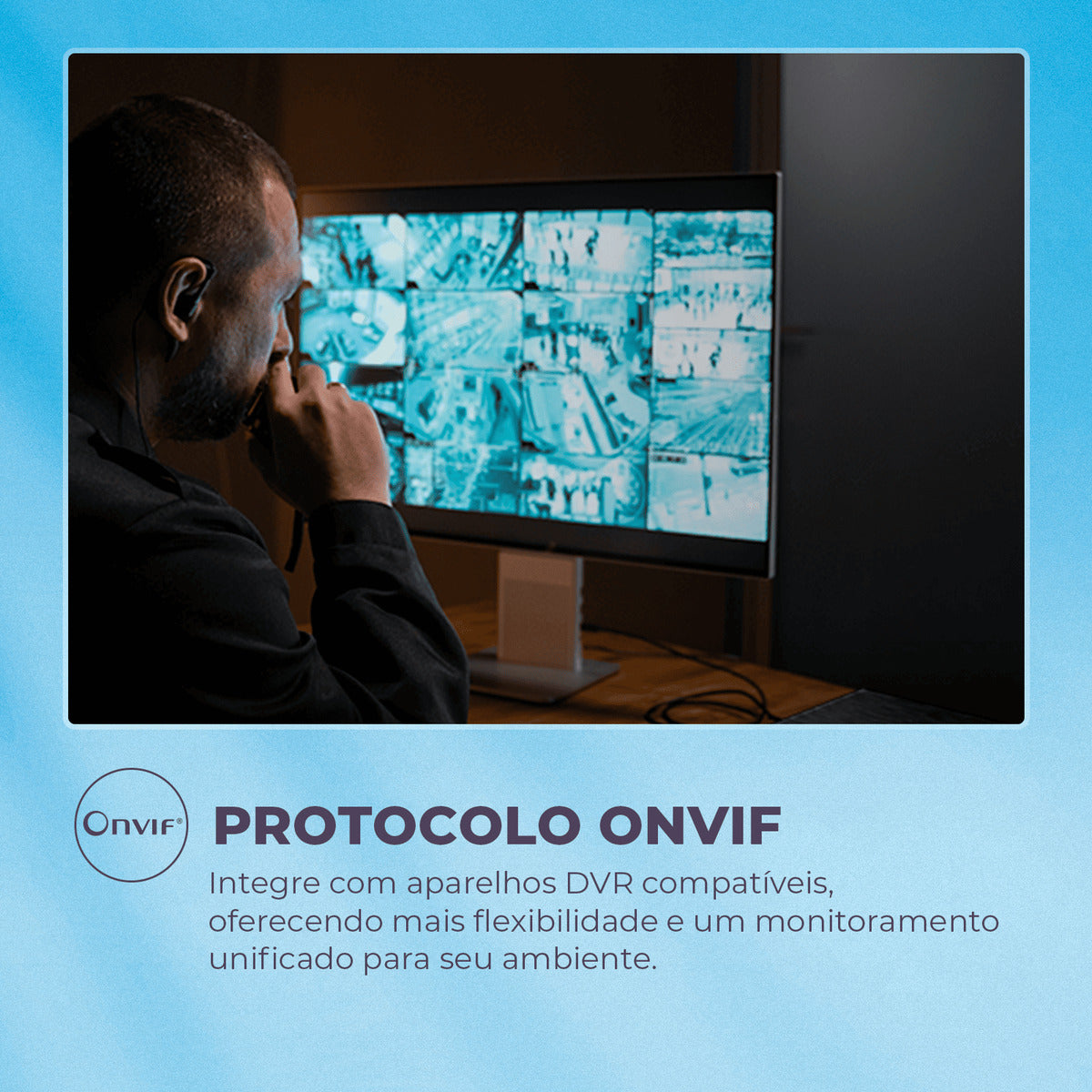
Cloud Home Camera with Call Button 2K
EKGD-T4117B
Description
EKAZA HOME CLOUD CAMERA WITH CALL BUTTON
Enjoy complete security and convenience with the EKAZA Cloud Home Camera. Featuring Ultra HD 2K resolution, intelligent tracking, and two-way audio, monitor your environment with high quality and total control via your smartphone.
MORE SAFETY FOR YOUR CHILD WITH THE CALL BUTTON
The EKAZA Cloud Home Camera features a call button that allows children to contact their parents quickly and easily. With a simple touch, the camera sends a notification to the smartphone, allowing you to respond immediately. Ideal for children's bedrooms, ensuring greater safety and peace of mind for your little one, as well as offering more convenience in the family's daily life.
ULTRA HD 2K IMAGE WITH NIGHT VISION
The high 3MP resolution (2304x1296) ensures sharp images, even in the dark, thanks to infrared LEDs with a range of up to 10 meters.
AUTOMATIC TRACKING AND REMOTE CONTROL
The camera automatically tracks movement within the environment and can be remotely rotated via the EKAZA app, covering a 355° horizontal and 110° vertical angle.
ADVANCED FEATURES:
- Intelligent Motion and Sound Detection: Receive automatic alerts on your smartphone whenever there is suspicious movement or noise in the environment.
- Wi-Fi CONNECTION WITH ONVIF PROTOCOL Compatible with 2.4 GHz networks, Bluetooth and the Onvif standard, allowing integration with various security systems.
- CUSTOM ACTIVITY ZONE Configure specific areas for monitoring, reducing unwanted alerts.
- FLEXIBLE STORAGE Save recordings to the cloud (optional service) or use a TF card up to 256GB (not included).
Functionality
Conexão
Protocolo
Resolução 2K Ultra Alta Definição
Serviço de Armazenamento em Nuvem*
Detecta movimento
Detecta Choro de Criança
I also like
Fast and Free Shipping over R$ 150.00
30-day money-back guarantee
Hassle-Free Guarantee
Lifetime Customer Support

Cloud Home Camera with Call Button 2K
Unboxing & Reviews
Specifications
Technical Sheet
Content
Download User Guide
FAQs
Câmeras são compatíveis com DVR/NVR(ONVIF)?
A câmera são compatíveis com Seu DVR/NVR se ele Suporte RTSP/ONVIF (não Perfil S). Necessário habilitar ONVIF e IP Estático. Observação: Não suporte a DVRs/NVRs da Intellabs porque eles usam o protocolo onvif Perfil S.
Qual micro SD usar na câmera ?
Recomendado: Classe 10, até 128GB, FAT32. Sempre formate ao inserir. Use apenas cartões originais de alta velocidade.
Câmeras EKAZA são compatíveis com aplicativo Tuya?
Sim. O app EKAZA é baseado em Tuya, portanto câmeras funcionam com ele e o ecossistema.
Não recebo notificações do alarme/câmera. O que verificar?
Ativar notificações no app EKAZA. Conferir permissões do celular e desativar “Não perturbe”. Checar automações configuradas. Confirmar se contratou plano de notificações (telefone/SMS).
Vídeo da câmera não grava no cartão SD
Confira cartão inserido, formato FAT32, velocidade (Classe 10+), integridade do slot SD, formatação via app ou PC, uso de cartão compatível (8-128GB).
Câmeras de segurança EKAZA não finalizam instalação, não conectam à rede Wi-Fi
Conecte a alimentação, ligue a câmera e faça reset pressionando o botão por 5 segundos até modo configuração. Use rede Wi-Fi 2.4 GHz, com nome e senha simples (sem caracteres especiais). Mantenha o dispositivo próximo ao roteador. Configure via QR code ou método manual conforme o manual. Se ficar offline, revise roteador, senha, nome do Wi-Fi e atualize firmware. Produtos não suportam Wi-Fi 5GHz.
Como liberar câmera EKAZA para visualização em Alexa ou Google assistent?
Solicite liberação via app EKAZA → Configurações → FAQ e Feedback → Mais → Conectar com Alexa → Não resolvido → envie feedback detalhado permitindo o acesso técnico. Após liberação, desvincule e vincule a skill EKAZA na Alexa.
Contact us, official installation service will save your money and worries!
-
1 year extended warranty.
The official EKAZA construction team is at your disposal. Make your use safer and more secure.
-
Save Money!
We charge only 30% of the value of your product as a service fee, which is much lower than the market price.
Total product value Over R$1000.00
-
Redeem installation services through eCredits!
If you're already an official member, you can use your eCredits to redeem them for our services. Sign up now!
-
Contact us
Contact our professional team to help you create a smart home solution!



